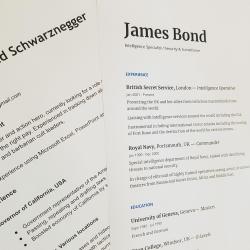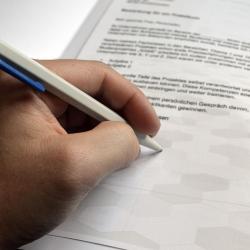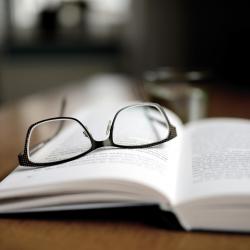How to Format Your Resume for Applicant Tracking Systems (ATS)
Standing out is crucial, but before wowing hiring managers with your credentials, your resume must first make it through a technological gatekeeper: the Applicant Tracking System (ATS). These systems are designed to streamline the recruitment process by filtering and ranking resumes based on pre-determined criteria. Knowing how to format your resume to pass through these systems is vital to make it to the interview stage. Here’s a comprehensive guide on how to optimize your resume for ATS compatibility.
Understanding Applicant Tracking Systems
ATS are software programs used by companies to manage job applications. They help recruiters by sorting through hundreds or even thousands of applications quickly, identifying candidates whose resumes contain specific keywords and phrases linked to the job description. While they save time for recruiters, they also pose a challenge: if a resume isn’t formatted correctly, even highly qualified candidates may never receive a call back.
Essential Tips for Formatting Your Resume for ATS
-
Choose the Right File Type
When submitting your resume, use a plain text, .doc or .docx file format unless specified otherwise in the job description. Although PDFs preserve formatting, some ATS may struggle to parse information from them correctly.
-
Use a Simple Layout
Complex designs and unusual layouts can confuse ATS software. Stick with a straightforward format:
- Use standard section headings like “Experience,” “Education,” and “Skills.”
- Stick to a single column structure.
- Avoid headers and footers, as not all ATS parse these sections correctly.
-
Incorporate Keywords Wisely
Tailor your resume for each job application. Scan the job description for keywords—specific skills, certifications, or technologies—and thoughtfully incorporate them into your resume’s text. Avoid keyword stuffing, which can lead you to appear disingenuous both to the ATS and human recruiters.
-
Prioritize Readable Fonts
Use classic and professionally recognized fonts such as Arial, Calibri, or Times New Roman. Keep the font size between 10 and 12 points to ensure clarity and readability.
-
Format Dates and Locations Correctly
Consistency is key when formatting dates and locations. Use a standard format, such as MM/YYYY for dates and City, State for locations, as ATS systems are trained to recognize these patterns.
-
Avoid Graphics and Images
Logos, images, and other graphics are often not read by ATS, meaning any important information contained within these elements may be overlooked. Instead, rely on text to convey all significant details.
-
Utilize Standard Bullet Points
If using bullet points to list items, stick with simple symbols like circles (●) or squares (▪). Exotic symbols might not be read correctly by ATS.
-
Spell Out Abbreviations
While it’s crucial to include industry-specific jargon, not all ATS recognize all abbreviations. Include both the spelled-out version and its abbreviation (e.g., "Search Engine Optimization (SEO)").
Testing Your ATS-Ready Resume
Before submitting your resume, it’s wise to test it. Copy the content into a plain text document to see how it appears stripped of formatting. This can help you identify any issues caused by unusual fonts or odd characters.
Conclusion
Optimizing your resume to be ATS-friendly is not about creative restriction but about ensuring your qualifications reach human eyes. A well-structured and strategically keyworded resume is more likely to clear the ATS hurdle, bringing you closer to landing that pivotal job interview. By understanding and applying these formatting principles, you enhance your chances of advancing in today's competitive job market.