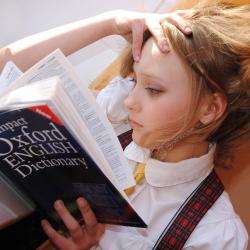How to Manage Projects Like a Pro with These Top Tools
Today the ability to manage projects effectively is more crucial than ever. Whether you are a seasoned project manager or a novice tasked with overseeing your first major initiative, the right tools can transform your workflow, enhance productivity, and ensure project success. Here, we delve into the must-have tools that can elevate your project management skills to a professional level.
1. Trello: Simplify Task Management with Visual Boards
Trello is a favorite among teams for its intuitive visual interface, making project management accessible to all. Using boards, lists, and cards, you can easily organize tasks, set deadlines, and track progress. Trello's integration capabilities with apps like Slack, Google Drive, and Jira offer added flexibility and streamline your workflow.
2. Asana: Enhance Collaboration and Task Prioritization
Asana provides comprehensive project management features that accommodate everything from task assignments to deadline tracking. Its ability to create detailed project plans and workflows for teams makes Asana an indispensable tool for managers aiming to enhance collaboration and keep teams aligned on project goals.
3. Microsoft Project: A Comprehensive Solution for Larger Projects
For those managing complex projects or larger teams, Microsoft Project offers robust features that support detailed scheduling, resource management, and advanced reporting. The integration with Microsoft’s suite enhances productivity by allowing seamless sharing and updating of documents and information across apps.
4. Smartsheet: Combine Spreadsheets with Project Management
Smartsheet brings the familiarity of spreadsheets into the world of project management. Its grid-based layout offers flexibility and power, making it ideal for managing projects that require extensive data organization and sharing. Smartsheet’s powerful automation and workflow features can reduce manual effort significantly.
5. Jira: Tailored for Agile Project Management
Jira is designed specifically for software development teams adopting Agile methodologies. It offers robust features, such as Scrum boards and Kanban boards, which facilitate iterative project development. With Jira, teams can prioritize tasks effectively, track bugs and allocate resources efficiently.
6. Basecamp: Streamline Communication and Scheduling
Basecamp focuses on enhancing communication and file sharing among team members. It’s ideal for teams that require a centralized hub for documents, calendar events, and discussions. Basecamp's easy-to-use interface ensures everyone stays on the same page, reducing project-related misunderstandings.
7. Monday.com: Customize Your Workflow with Visual Project Tracking
Monday.com stands out with its highly customizable workflows and visual project tracking features. Teams can design dashboards that cater specifically to their needs, facilitating better collaboration and efficient project oversight. Its automation capabilities help save time on repetitive tasks, allowing more focus on critical project components.
8. Wrike: Optimize Project Efficiency with Versatile Tools
Wrike offers a versatile platform customizable to various types of projects, providing tools for planning, tracking, and reporting. Its time-tracking feature ensures that teams stay on schedule, while its extensive integration options with other software solutions make it adaptable to any existing tech ecosystem.
Conclusion
Managing projects like a pro requires leveraging the right tools that align with your team’s workflow and project goals. Whether you are working with traditional methodologies or modern Agile frameworks, the aforementioned tools provide the foundation to enhance productivity, improve communication, and ensure every project component aligns seamlessly with its objectives. As you explore and integrate these tools into your processes, you’ll discover newfound efficiency and drive projects to successful completion with polished professionalism.