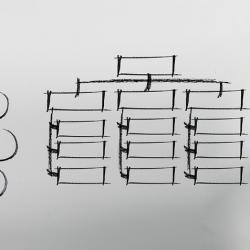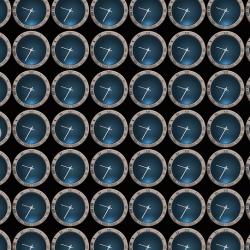The Best Productivity Apps for Boosting Your Efficiency
Whether you're a student, a professional, or someone juggling multiple roles, having the right productivity tools can significantly enhance your efficiency. Here's a rundown of some of the best productivity apps that can help streamline your tasks, organize your life, and ultimately boost your productivity.
1. Todoist
Todoist has long been a favorite among productivity enthusiasts for its simplicity and powerful features. This app allows users to create detailed task lists, set deadlines, and prioritize tasks with ease. With features like recurring tasks, labels, and project sections, Todoist helps you break down big projects into manageable steps. The Karma feature also provides motivation by giving you points for completing tasks and achieving your productivity goals.
Key Features:
- Task prioritization
- Project categorization
- Recurring tasks
- Productivity tracking with Karma
2. Trello
Trello is perfect for visual thinkers who like to organize their tasks and projects using boards. Each board consists of lists, which can be filled with cards representing tasks. Trello's drag-and-drop interface is intuitive and easy to use, making it ideal for both personal and team projects. The app also integrates with various other tools, such as Slack and Google Drive, for enhanced collaboration.
Key Features:
- Visual task management with boards, lists, and cards
- Easy drag-and-drop interface
- Integrations with other productivity tools
- Real-time collaboration
3. Notion
Notion is one of the most versatile productivity tools available today. It functions as a note-taking app, database, task manager, and more, all in one platform. Its flexibility allows users to create customized workflows that suit their specific needs. Notion's minimalist interface lets you focus on your work, whether you're documenting meeting notes, planning a project, or keeping track of personal goals.
Key Features:
- All-in-one workspace
- Customizable templates
- Team collaboration
- Rich media support
4. Evernote
Evernote remains a top choice for those who need a robust note-taking app with advanced organization capabilities. Users can create notes in various formats, including text, images, and audio. The app's powerful search function and tagging system make it easy to find the information you need quickly. Evernote also offers useful features like web clipping and document scanning.
Key Features:
- Multi-format note-taking
- Powerful search and tagging
- Web clipping and document scanning
- Cross-device synchronization
5. Microsoft To Do
Microsoft To Do is a simple yet effective task management app that integrates seamlessly with other Microsoft products, making it a great choice for Office 365 users. Users can create task lists, set reminders, and prioritize tasks. The "My Day" feature helps you focus on daily tasks by allowing you to plan your day each morning.
Key Features:
- Seamless integration with Microsoft products
- Task prioritization and reminders
- "My Day" daily planning feature
- User-friendly interface
6. Forest
Forest takes a unique approach to productivity by encouraging users to stay focused through gamification. When you need to concentrate, you plant a virtual tree in the app. If you leave the app to check your phone, the tree dies. The longer you stay focused, the more your forest grows, providing a visual representation of your productivity and helping to curb phone addiction.
Key Features:
- Gamified focus sessions
- Visual growth representation
- Customizable session lengths
- Encourages phone-free focus
Conclusion
Finding the right productivity app can make a significant difference in how efficiently you manage your tasks and time. Whether you prefer visual boards, detailed lists, or an all-in-one workspace, there is an app that fits your style and enhances your productivity. By leveraging these tools, you can streamline your workflow, stay organized, and make the most of every day.