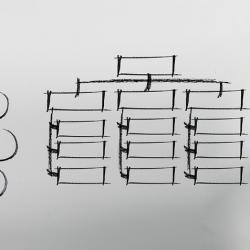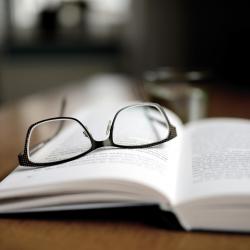The Best Note-Taking Apps for Busy Professionals
Staying organized is crucial for busy professionals. Effective note-taking can be the difference between a productive day and a chaotic one. With the plethora of digital tools available, choosing the right note-taking app can be overwhelming. To help streamline your decision-making process, we've compiled a list of the best note-taking apps tailored for busy professionals, focusing on functionality, ease of use, and integration capabilities.
1. Evernote
Overview: Evernote has been a staple in the note-taking arena for years. Known for its versatility, it allows users to create notes in various formats, including text, audio, and images.
Key Features:
- Web Clipper: Save web pages, articles, and PDFs with a single click.
- Cross-Platform Sync: Seamlessly sync across devices, ensuring access to your notes wherever you are.
- Integration: Works well with Google Drive, Slack, and Microsoft Teams.
Best For: Professionals who need a comprehensive tool for not just notes, but also for organizing tasks and managing documents.
2. Microsoft OneNote
Overview: A part of the Microsoft Office Suite, OneNote is a powerful tool that mimics a physical notebook with sections and pages.
Key Features:
- Freeform Canvas: Add images, drawings, and text anywhere on the page.
- Collaboration: Share notebooks with colleagues for real-time collaboration.
- Integration: Excellent compatibility with other Microsoft Office applications.
Best For: Those already embedded in the Microsoft ecosystem and looking for a tool that offers robust collaboration features.
3. Notion
Overview: Notion is more than just a note-taking app; it's an all-in-one workspace that combines notes, tasks, databases, and more.
Key Features:
- Customizable Templates: Create personalized workflows with ease.
- Database Functionality: Organize notes with tables and linked databases.
- Project Management: Manage tasks and projects with Kanban boards and timelines.
Best For: Professionals seeking a highly customizable and integrated workspace solution.
4. Google Keep
Overview: A simple, intuitive note-taking app, Google Keep is perfect for jotting down quick thoughts and reminders.
Key Features:
- Labels and Colors: Organize notes with labels and color-coding for quick access.
- Location-Based Reminders: Receive reminders based on your geographical location.
- Voice Notes: Record and transcribe voice notes on the go.
Best For: Professionals who need a straightforward, no-frills app for capturing quick ideas and reminders.
5. Todoist
Overview: While primarily a task management app, Todoist also offers robust note-taking features aligned with task organization.
Key Features:
- Task Prioritization: Assign priorities and deadlines to notes.
- Karma System: Track productivity with a built-in goals and achievement system.
- Integration: Works seamlessly with calendar apps, email, and voice assistants.
Best For: Those who prefer combining task management with note-taking.
6. Bear
Overview: Available exclusively for Apple devices, Bear is a beautiful, minimalist app that focuses on writing and note organization.
Key Features:
- Hashtags: Organize notes using hashtags for quick retrieval.
- Markdown Support: Write and export notes using Markdown.
- Focus Mode: Eliminate distractions and focus on writing.
Best For: Apple users who appreciate design and require a distraction-free writing environment.
Conclusion
Selecting the right note-taking app largely depends on your specific needs and the ecosystems you are already part of. Whether you need a simple tool for jotting down quick thoughts or a comprehensive workspace for managing complex projects, there's an app tailored for every professional. By leveraging these tools, you can enhance your productivity, streamline your workflow, and ensure that no important detail slips through the cracks.