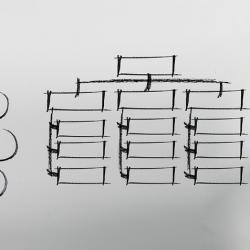Top 10 Must-Have Apps for Remote Workers
As remote work becomes increasingly prevalent, staying productive and connected outside the traditional office environment is more crucial than ever. Whether you're a freelancer, a part-time remote worker, or someone who works full-time from home, having the right tools at your fingertips can greatly enhance your efficiency and work-life balance. Here's a curated list of the top 10 must-have apps for remote workers that can streamline your workflow and boost your productivity.
-
Slack
Slack is an indispensable team communication tool that keeps remote teams connected. It enables instant messaging, file sharing, and video calls, all in one platform. With integration capabilities for numerous third-party apps, Slack helps maintain seamless communication and collaboration, ensuring that remote team members stay on the same page. -
Zoom
Zoom has become a staple for video conferencing, providing high-quality video and audio calls. Its user-friendly interface and stable performance make it a go-to app for virtual meetings, webinars, and one-on-one catch-ups with colleagues or clients. Zoom's breakout room feature is particularly useful for conducting group discussions in virtual settings. -
Trello
Trello is a visual project management tool that utilizes boards, lists, and cards to organize tasks. It’s perfect for tracking progress on projects, assigning tasks, and setting deadlines. Remote teams can benefit from Trello's intuitive design and its ability to integrate with other apps like Slack and Google Drive for a streamlined workflow. -
Asana
Asana is another robust project management tool that helps remote workers organize their tasks and collaborate with team members. With its clean interface and advanced tracking features, Asana allows users to create detailed to-do lists, set priorities, and track project timelines. It’s ideal for managing both individual and team projects. -
Google Workspace
Previously known as G Suite, Google Workspace offers a suite of productivity tools that are essential for remote work. With applications like Gmail, Google Docs, Sheets, and Drive, Google Workspace allows remote workers to create, share, and edit documents in real-time. It also facilitates easy communication through Google Meet. -
Notion
Notion is an all-in-one workspace that combines notes, tasks, databases, and collaboration features. It's highly customizable and perfect for organizing personal and professional projects. Remote workers can use Notion to centralize their work, maintain meeting notes, and track goals in a single platform, making it a versatile tool for managing everyday tasks. -
RescueTime
Time management is crucial when working remotely, and RescueTime offers insights into how you spend your day. This app runs in the background and tracks time spent on different applications and websites, providing detailed reports that help identify productivity patterns. With RescueTime, remote workers can set goals and make adjustments to enhance their productivity. -
LastPass
Managing multiple passwords can be daunting, especially for remote workers who frequently access various online tools and platforms. LastPass is a password manager that stores and encrypts your passwords, allowing you to log in securely and effortlessly. With LastPass, you can generate strong passwords and share credentials safely with team members. -
Todoist
Todoist is a powerful task manager that helps remote workers keep track of their to-do lists. With features like recurring tasks, project sharing, and priority levels, Todoist ensures nothing falls through the cracks. It syncs across all devices, enabling remote workers to stay organized and on top of their tasks anytime, anywhere. -
Microsoft Teams
Microsoft Teams is a comprehensive communication platform that integrates seamlessly with Office 365 tools. It offers chat, video conferencing, file sharing, and collaboration spaces where remote teams can work together efficiently. For those already using Microsoft products, Teams is an excellent choice for maintaining smooth communication and project management.
Conclusion:
Staying productive as a remote worker requires the right combination of tools that facilitate effective communication, organization, and time management. The apps listed above are designed to address these needs, helping remote workers to not only maintain but elevate their productivity. By integrating these apps into your daily routine, you can create a more efficient, connected, and balanced remote work experience.