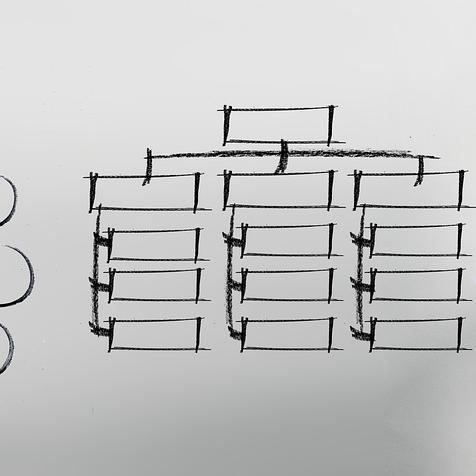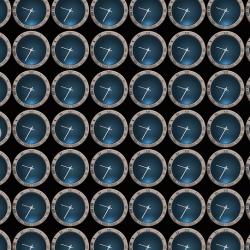The Best Productivity Apps for Organizing Your Workday
Juggling multiple tasks, deadlines, and projects has become a common challenge for many professionals. To navigate these demands efficiently, the right productivity apps can make all the difference. With the plethora of options available, finding the best apps to organize your workday can transform not just your productivity but also the quality of your work-life balance. Here’s a look at some of the top productivity apps that have garnered widespread acclaim among users for their features, functionality, and ability to streamline everyday tasks.
Todoist
Overview:
Todoist is a powerful task management app that helps you organize and prioritize your tasks. Whether you're handling work projects, personal chores, or any kind of directive, Todoist offers a seamless way to manage it all.
Features:
- Task Scheduling: Easily set and track deadlines with due dates and recurring tasks.
- Prioritization: Use priority levels to focus on what's most important.
- Collaboration: Share projects and assign tasks to others, making teamwork more effective.
- Integrations: Works well with other apps like Slack, Google Calendar, and more.
Why It Stands Out:
Todoist’s intuitive design and smart algorithms help automatically categorize and organize tasks, offering a clear overview of your day.
Trello
Overview:
Trello uses a card-based interface to help users manage projects and tasks visually. It’s particularly beneficial for teams who thrive on collaboration.
Features:
- Customizable Boards: Create boards for any project, with cards representing tasks.
- Power-Ups: Enhance boards with integrations like calendar views, reminders, and more.
- Team Collaboration: Assign team members to cards, comment, and upload attachments.
- Labels and Checklists: Organize tasks within each card with labels, due dates, and checklists.
Why It Stands Out:
Trello’s visual approach to project management makes it standout, offering teams a straightforward, clear view of their ongoing projects and tasks.
Notion
Overview:
Notion is an all-in-one workspace that offers tools for notes, tasks, databases, and more. It's remarkably flexible, catering to both individuals and teams.
Features:
- Custom Templates: Create personalized dashboards for your specific needs.
- Database Functionality: Track tasks, projects, or content with robust database capabilities.
- Note-Taking: Ideal for organizing information and research in a structured format.
- Third-Party Integrations: Enhance functionality with a variety of app integrations.
Why It Stands Out:
Notion’s versatility is its biggest strength, making it a one-stop solution for various organizational needs.
Microsoft To Do
Overview:
Microsoft To Do is a task management app that integrates smoothly with other Microsoft 365 services, providing a cohesive ecosystem for Microsoft users.
Features:
- My Day: A personalized daily planner to help you focus on the tasks that need immediate attention.
- Task Assignments: Share lists and tasks with other users for collaborative work.
- Cross-Device Syncing: Keep your tasks updated across all your devices.
- Outlook Integration: Direct integration with Microsoft Outlook, enhancing workflow for Outlook users.
Why It Stands Out:
Particularly for those who use Microsoft products, this app offers seamless integration, enhancing productivity within the existing Microsoft ecosystem.
Evernote
Overview:
Despite its longstanding presence, Evernote remains a formidable app for organizing notes and tasks, providing users a way to capture and manage their thoughts efficiently.
Features:
- Web Clipper: Save articles and web pages directly to your Evernote.
- Document Scanning: Use your camera to capture and store physical documents.
- Tagging and Searching: Use tags and a powerful search function to locate notes easily.
- Multi-Device Access: Sync your notes across all devices for continuous access.
Why It Stands Out:
Evernote’s robust note-organizing capabilities help users catalog information effortlessly, making it a valuable tool for knowledge workers.
Slack
Overview:
While primarily a communication tool, Slack also offers features that enhance productivity and task management within teams.
Features:
- Channels: Organize conversations by topic, project, or team, reducing email overload.
- Integrations: Connects with numerous apps for task management, file sharing, and more.
- Reminder Functionality: Set reminders for tasks and to-dos directly within conversations.
- File Sharing: Share files seamlessly and keep discussions connected to the relevant documents.
Why It Stands Out:
Transparency and structured communication within Slack reduce time lost to email back-and-forth and ensure everyone is on the same page.
Conclusion
In an era where time is an invaluable commodity, harnessing the power of productivity apps can redefine how you manage your workday. Whether you need a comprehensive solution like Notion or prefer the simplicity of Todoist’s task management, these tools offer capabilities that can help you stay organized, meet deadlines, and maintain a necessary work-life balance. As technology continues to evolve, leveraging these apps not only boosts productivity but also helps cultivate habits that lead to long-term professional success.