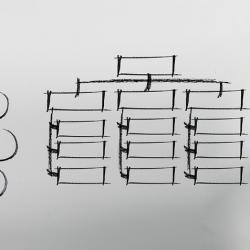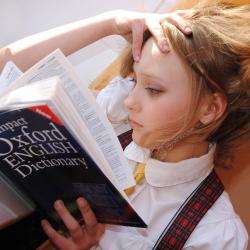How to Organize Your Digital Workspace for Increased Productivity
Our workspaces can often feel as cluttered as desks piled high with papers and sticky notes. A chaotic digital environment can diminish productivity, lead to errors, and elevate stress levels. Fortunately, organizing your digital workspace can be straightforward and profoundly transformational. This guide aims to equip you with actionable strategies to streamline your digital workspace, ultimately enhancing efficiency and focus.
1. Declutter Your Desktop
Begin with your desktop. A cluttered screen can hinder productivity by dividing your attention. Follow these steps to declutter:
- Remove Unnecessary Files: Delete or move files sitting idle.
- Create Folders: Organize files into intuitive folders. Categories might include 'Current Projects,' 'Completed Work,' and 'Resources.'
- Use a Clean Wallpaper: Opt for a simple, calming background that minimizes distractions.
2. Streamline Your File System
A well-organized file system ensures swift access to documents and resources. Here's how to optimize it:
- Use Descriptive Names: Ensure files are named descriptively, reflecting their content or purpose.
- Establish a Consistent Structure: Develop a file hierarchy that aligns with your work processes. Common structures might include folders for different clients, projects, or tasks.
- Implement a Version Control System: For collaborative environments, consider using version control tools to manage and track changes across files.
3. Optimize Your Email Inbox
Emails are a significant part of digital clutter. To manage your inbox efficiently:
- Unsubscribe: Regularly unsubscribe from newsletters and updates that do not add value.
- Use Folders and Labels: Organize emails into folders or use labels to categorize them by urgency or topic.
- Schedule Email Time: Allocate specific times during the day to check emails to prevent constant distractions.
4. Minimize Digital Distractions
Distractions are productivity killers. Reduce digital noise by:
- Turning Off Notifications: Disable non-essential notifications on your devices.
- Using Focus Tools: Tools like 'Focus Mode' or apps designed to block distractions can help maintain concentration.
- Setting Do Not Disturb Times: Schedule periods during the day when alerts and messages are silenced.
5. Leverage Productivity Tools
Numerous apps and tools can aid in enhancing digital workspace organization. Consider the following:
- Task Management Apps: Tools like Todoist or Asana help you track and prioritize tasks.
- Digital Note-taking Apps: Platforms like Evernote or OneNote can store meeting notes, ideas, and important documents in one place.
- Calendar Tools: Use digital calendars to schedule tasks and set reminders for important deadlines.
6. Conduct Regular Reviews
Regular reviews ensure your digital workspace remains orderly:
- Weekly Cleanups: Dedicate time each week to delete unnecessary files, sort emails, and update task lists.
- Monthly Audits: Conduct broader audits to reassess your organizational system and make improvements where necessary.
7. Mind Your Digital Health
Lastly, improving productivity isn't just about organization—it’s also about health:
- Adjust Your Screen Setup: Ensure your screen is at eye level to minimize neck strain.
- Use Ergonomic Accessories: Invest in a comfortable chair, mouse, and keyboard to enhance your workspace ergonomically.
- Take Regular Breaks: Use the Pomodoro Technique or set alarms to remind you to stand up and stretch every hour.
In conclusion, a well-organized digital workspace is fundamental to maximizing productivity. By decluttering your digital environment, optimizing file management, minimizing distractions, and leveraging helpful tools, you can create a workspace that not only boosts efficiency but also enhances your work-life balance. Remember, the key to maintaining an organized digital space is consistency—regular reviews and updates are essential for long-term success. Embrace these strategies, and you'll soon reap the benefits of a streamlined digital workspace.