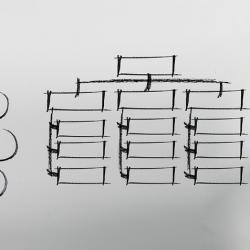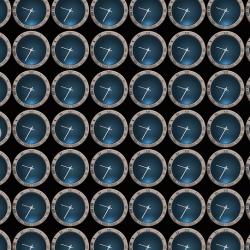How to Sync Your Devices for Seamless Productivity Across Platforms
Productivity is paramount, and having your devices sync seamlessly can make a significant difference. Whether you're juggling tasks between a laptop, smartphone, tablet, or desktop, ensuring that these devices work in harmony can enhance your workflow and save valuable time. This guide will help you synchronize your devices for an uninterrupted and efficient multi-platform experience.
Understanding the Importance of Syncing
Before diving into the how-to, it's crucial to understand why syncing your devices is important:
-
Access Everywhere: With synchronized devices, you can access your files and applications from anywhere. Whether you're at home, in the office, or on the go, your information is just a click away.
-
Time Efficiency: Eliminate the need to manually transfer files or data between devices. Automatic syncing saves you the hassle of emailing documents or using USB drives.
-
Data Consistency: Keep your data consistent across all devices. Change a file on one device and have the updated version available across others.
-
Improved Collaboration: Teams benefit greatly from synced devices as documents can be shared and edited collaboratively in real-time.
Steps to Sync Your Devices
-
Choose the Right Ecosystem
Start by selecting an ecosystem that supports seamless syncing. Options include:
- Apple iCloud: Perfect for those immersed in the Apple world. It synchronizes calendars, contacts, emails, photos, and files across all Apple devices.
- Google Workspace: Ideal for Android devices but also effective for cross-platform syncing, offering synchronization of emails, documents, calendars, and more.
- Microsoft OneDrive: Suits users who work in a Windows environment, offering reliable syncing for files, photos, and more.
- Dropbox: Known for its cross-platform capabilities, it provides flexibility no matter the devices you're using.
-
Set Up Cloud Services
Once you've selected your ecosystem, set up the respective cloud service on all your devices:
- Download and install the app or software on each device.
- Sign in using the same account credentials.
- Enable automatic syncing for files, photos, and other data that you want to be accessed across devices.
-
Synchronize Applications
Ensure that key applications are synced:
- Email: Make sure your email app is set to sync automatically. Use IMAP settings to ensure emails are synchronized across all devices.
- Calendar and Contacts: Enable calendar syncing to keep track of your appointments, and make sure your contacts are updated in real-time.
- Note-Taking Apps: Utilize apps like Evernote, OneNote, or Apple Notes that offer cross-device syncing.
-
Utilize Browser Sync
Modern web browsers like Google Chrome, Mozilla Firefox, and Microsoft Edge offer account-based syncing:
- Log into your browser account on all devices.
- Enable sync for bookmarks, history, passwords, and open tabs.
- Access any web-related work seamlessly on any device.
-
Integrate Cross-Platform Tools
Leverage productivity tools that offer cross-platform integration like:
- Slack and Microsoft Teams for communication and collaboration.
- Trello and Asana for task management.
Best Practices
- Regularly Update Your Devices: Ensure that all your devices are updated to their latest operating systems to avoid compatibility issues.
- Check Sync Settings: Regularly review and adjust sync settings to suit your needs and optimize performance.
- Backup Data: Regularly backup your data to prevent loss during sync failures or when switching devices.
Conclusion
In the era of remote work and digital nomadism, syncing your devices is no longer optional—it’s a necessity. By setting up a synchronized ecosystem, you ensure that your workflow remains uninterrupted across platforms. Follow the steps and best practices outlined above to enhance your productivity and take full advantage of today's technology-driven world.