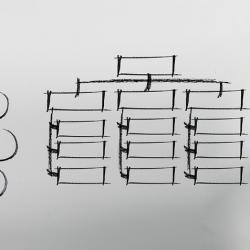The Best Apps for Organizing Your Digital Life
With our lives becoming increasingly digital, the clutter is no longer just in our physical spaces but our virtual ones as well. From managing emails and files to tracking tasks and schedules, staying organized digitally is a must. Fortunately, there are countless apps designed to help streamline your digital life. Here’s a look at some of the best apps available to organize different aspects of your virtual existence.
Email Management
1. Spark
Email can quickly become one of the most overwhelming aspects of our digital lives. Spark offers an intuitive interface that prioritizes your emails, helping you focus on what’s important. Its smart inbox categorizes emails into personal, notifications, and newsletters, making it easier to sift through messages. Features such as snooze, follow-up reminders, and integrations with other tools further enhance productivity.
2. Superhuman
For those who live in their email, Superhuman is a high-speed email management app designed to help users process their inboxes faster than ever. It offers a unique combination of sleek design, keyboard shortcuts, and AI-driven features to reduce the time spent on emails significantly.
Task and Project Management
3. Todoist
Todoist is a powerful task manager that can handle anything from simple to-do lists to complex project management. With its clean interface and features like natural language processing, recurring tasks, and task delegation, it’s perfect for both personal and professional use. Todoist also integrates with numerous other apps, including Slack and Google Calendar, for seamless productivity.
4. Trello
Trello uses a Kanban-style board to help organize projects in a visually appealing way. Ideal for collaborative team projects, Trello allows you to create boards, lists, and cards to organize your tasks and track progress. Its flexibility and integration with tools like Slack and Google Drive make it a favorite among teams of all sizes.
File Management
5. Evernote
Evernote remains a staple for note-taking and document organization. It allows you to capture notes in various formats, from text and sketches to photos and web clippings. With its powerful search functionality and tagging system, finding information is a breeze. Evernote’s compatibility across devices ensures your notes are always at your fingertips.
6. Google Drive
Google Drive offers cloud storage with robust organizational features. It allows you to store files, share documents, and collaborate in real-time. Google's suite of productivity tools, including Docs, Sheets, and Slides, is integrated, making it an all-in-one solution for file management and collaboration.
Digital Calendar
7. Google Calendar
Google Calendar remains unparalleled in terms of ease of use and integration. Syncing seamlessly with other Google apps, it helps users manage their schedules efficiently. With features like goal setting and reminders, you can stay on top of your daily tasks and appointments. Its shared calendars are particularly useful for coordinating with family, friends, or colleagues.
8. Fantastical
Fantastical is known for its intuitive design and natural language input. Available on Apple devices, it offers robust calendar features, including weather forecasts, Google Maps integrations, and support for multiple time zones. With its seamless connectivity to Apple’s ecosystem, it enhances productivity for iOS and macOS users.
Password Management
9. 1Password
Keeping track of numerous passwords is a daunting task. 1Password offers a secure and straightforward way to manage all your passwords in one place. Besides storing passwords, it can also save sensitive documents, software licenses, and secure notes. Its cross-platform support ensures you have seamless access to your credentials anywhere, anytime.
10. LastPass
Another excellent option for password management is LastPass. It not only stores and auto-fills passwords but also offers a password generator and secure sharing capabilities. With robust security features, LastPass ensures that your digital accounts remain safe from unauthorized access.
Conclusion
In an era where digital clutter can easily overwhelm, these apps provide essential tools to stay organized and efficient. Each app brings something unique to the table and is equipped with features that cater to different organizational needs. By integrating these tools into your digital routine, you can transform the chaos of your online life into a streamlined, productive environment. Whether you choose one or a combination of these apps, the key is finding what suits your individual needs and sticking to a system that works for you.