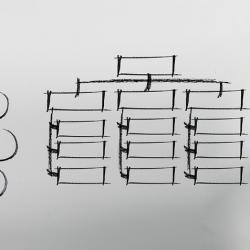Collaboration Tools That Will Help Your Team Work Smarter
With teams often spread across different time zones and even continents, the need for tools that facilitate seamless communication and collaboration has never been more urgent. Fortunately, there's a plethora of collaboration tools available that can help your team work smarter, not harder. Here's a look at some of the most effective tools that can enhance productivity, improve communication, and streamline workflow.
1. Slack
Slack has become synonymous with modern workplace communication. It's a messaging app that allows team members to communicate in real-time, replacing the often cumbersome and inefficient email threads. With Slack, users can create channels for specific projects, share files, and integrate with numerous third-party apps such as Google Drive and Trello. Its user-friendly interface and powerful search features make finding old conversations a breeze, ensuring that every team member stays in the loop.
2. Microsoft Teams
Microsoft Teams is another comprehensive tool that facilitates collaboration. It serves as a hub where team members can chat, conduct video meetings, and collaborate on files within the Office 365 suite. The integration with Office apps means that users can co-author documents in real-time, significantly speeding up the workflow. The platform’s robust security features also ensure that important company data is kept safe.
3. Asana
Project management tools like Asana have been game-changers for teams striving for better organization and efficiency. Asana helps teams to plan, track, and manage tasks across various projects. It offers a clear view of task progress, deadlines, and responsible parties, reducing the possibility of missed deadlines or overlooked tasks. Asana’s visual project timelines and calendar views make it easy to plan projects and allocate resources effectively.
4. Trello
Trello is known for its simplicity and versatility. It uses boards, lists, and cards to allow users to organize tasks and projects visually. Ideal for both personal and team use, Trello's cards can include checklists, due dates, attachments, and more, offering a comprehensive overview of project progress. Trello’s power-ups such as time-tracking and calendar views further enhance its capability, making it a favorite among startups and small businesses.
5. Zoom
While text and email suffice for many forms of communication, there's no substitute for face-to-face interaction. Zoom has emerged as a leading video conferencing tool, enabling teams to hold virtual meetings with ease. It offers features such as screen sharing, webinar hosting, and meeting recording, which keep communication effective and engaging. Unlike some competitors, Zoom’s reliability and quality make it an excellent choice for international calls.
6. Google Workspace
Formerly known as G Suite, Google Workspace is a cloud-based suite of productivity and collaboration tools developed by Google. With applications like Google Docs, Sheets, and Slides, team members can work simultaneously on documents regardless of their physical location. Google Drive, another integral component, offers seamless storage and sharing capabilities, ensuring that all relevant files are accessible to those who need them.
7. Miro
Miro is an online collaborative whiteboard platform that’s perfect for brainstorming sessions, mind mapping, and agile workflows. It provides a canvas where teams can visually explore and structure ideas, encouraging creativity and innovation. Miro seamlessly integrates with several other tools, such as Slack and Jira, creating an interconnected ecosystem that enhances productivity.
8. Notion
Notion is an all-in-one workspace designed for note-taking, knowledge and data management, and task management. It’s highly customizable, allowing teams to create a workspace that suits their unique workflow requirements. With features that support project management, comprehensive databases, and even a personal wiki, Notion enables teams to centralize information, reducing time spent switching between multiple platforms.
Conclusion
As businesses continue to evolve in the digital era, leveraging the right collaboration tools can dramatically improve team productivity and communication. Whether your team needs a robust project management system, a secure video conferencing platform, or an all-encompassing productivity suite, the market offers a diverse array of tools designed to meet varying needs. By choosing the right combination of tools, you can transform your team’s workflow, enabling them to collaborate more effectively and achieve their goals more efficiently. Remember, the best tools are those that align with your team’s specific dynamics and requirements, so take the time to evaluate options and choose wisely.