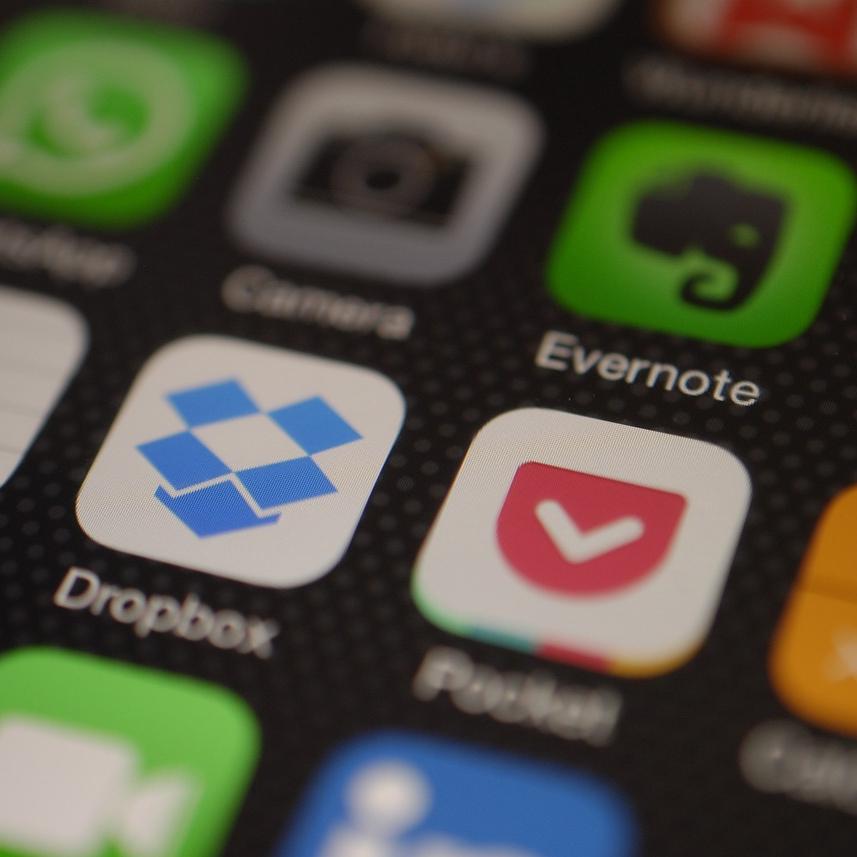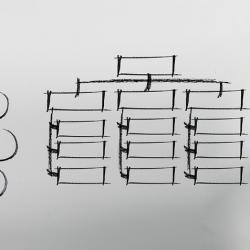Using Evernote to Streamline Your Workflow and Stay Organized
Staying organized and managing tasks efficiently can be quite challenging. Whether you're juggling multiple work projects, personal goals, or simply trying to keep your daily life in order, having the right tools at your disposal is crucial. One such powerful tool is Evernote, a versatile note-taking and organization app that has been helping individuals and businesses alike to streamline their workflows and stay organized for years.
What is Evernote?
Evernote is a feature-rich note-taking application that allows users to create, organize, and share notes and notebooks across multiple devices. It is available on both desktop and mobile platforms, making it highly accessible and adaptable to various working environments. Evernote's versatility is one of its key strengths, enabling users to tailor their experience according to their specific needs.
Key Features of Evernote
1. Note Creation and Organization
Evernote facilitates effortless note creation, allowing users to capture ideas, to-do lists, meeting notes, and more in a structured manner. Its rich text editing tools enable you to format your notes with headings, bullet points, tables, and even checklists, making them visually appealing and easy to follow.
Notebooks and tags are two fundamental organizational features in Evernote. You can group related notes into notebooks and further categorize them with tags, ensuring that you can find specific information quickly and efficiently when needed.
2. Advanced Search Capabilities
One of Evernote's standout features is its powerful search functionality. With the ability to search through text, images, and even handwritten notes (using optical character recognition technology), Evernote makes it easy to locate information without having to sift through countless files manually.
3. Sync Across Devices
Gone are the days of having important information isolated on one device. Evernote syncs seamlessly across all your devices, ensuring that your notes are accessible wherever you are. Whether you're working from your desktop, laptop, tablet, or smartphone, your updated notes are always a click away.
4. Web Clipping
The Evernote Web Clipper is an extension available for most web browsers, allowing users to save web pages, articles, and screenshots directly into their Evernote account. This is particularly useful for research or inspiration, enabling you to capture content from the web and refer back to it at any time, without worrying about broken links or web page updates.
5. Collaborate and Share
Evernote also supports collaboration, making it an ideal tool for team projects. You can share your notes and notebooks with colleagues, allowing multiple users to access and edit the same content. This feature promotes teamwork and ensures everyone is on the same page—no more tangled email threads or version control headaches.
Tips to Streamline Your Workflow with Evernote
1. Create a System for Your Notes
The foundation of a streamlined workflow with Evernote is an organized note system. Start by setting up a few key notebooks for broad categories such as "Work," "Personal," "Projects," or any other relevant categories for your life or career. Use tags for more granular categorization, such as "Urgent," "Follow-Up," or specific project names.
2. Leverage Templates
Evernote offers a variety of templates that save you time and effort when creating notes. From meeting agendas to project management, you can find templates that amplify your productivity and ensure you don't miss any essential components in your notes.
3. Automate Tasks with Integrations
Evernote integrates with numerous other apps and services, such as Google Drive, Microsoft Teams, and Slack. Utilize these integrations to automate your workflow. For example, you can save email attachments from your inbox directly to Evernote, or link your project management tools to keep track of progress in one central location.
4. Utilize Shortcuts
To keep your workflow swift and efficient, make use of Evernote's shortcuts feature. Pin your most-used notebooks or notes to the shortcuts bar for quick access. This reduces time spent navigating through your account to find frequently referenced information.
5. Regularly Review and Declutter
Over time, your Evernote account may become cluttered with old notes and outdated information. Set aside time each month to review and clean up your notes and notebooks. Archive or delete notes that are no longer needed to keep your system lean and efficient.
Conclusion
Evernote is more than just a note-taking app; it is a dynamic and flexible tool that, when used effectively, can significantly enhance your productivity and organization. By integrating Evernote into your daily routine, you'll find that managing tasks, projects, and personal goals becomes more structured and less stressful. Whether you're an individual looking to streamline your personal workflow or a professional aiming to improve collaborative efforts, Evernote's robust features and ease of use make it an essential addition to your digital toolkit.