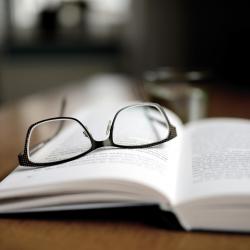How to Protect Your Devices from Malware and Viruses
Protecting your devices from malware and viruses is more important than ever. With cyber threats becoming more sophisticated, taking proactive measures to ensure the safety of your data and devices is crucial. Here’s a comprehensive guide on how to shield your gadgets from malicious attacks.
Understanding the Threat
Malware is a term used to describe any software designed to harm or exploit any programmable device, service, or network. In contrast, viruses are a subset of malware that attach themselves to legitimate programs and spread throughout systems. Both pose serious risks to personal and professional data integrity.
1. Install Robust Antivirus Software
The first step in defending against malware and viruses is to install reputable antivirus software. These programs are designed to detect, quarantine, and eliminate malicious threats:
- Choose Well-Known Brands: Opt for established brands that offer comprehensive protection features such as real-time scanning, automatic updates, and email scanning.
- Regular Updates: Ensure your antivirus software is always up to date. Cyber threats evolve quickly, and a regularly updated program is better equipped to handle new types of malware.
2. Keep Your Operating System and Software Updated
Operating system and software updates often include patches for security vulnerabilities:
- Automatic Updates: Enable automatic updates to ensure that your system is always protected against the latest threats.
- Regular Checks: If automatic updates are not an option, perform regular checks for updates for your operating system, web browsers, and critical software.
3. Use Strong, Unique Passwords
Strong passwords are your first defense against unauthorized access:
- Complexity: Use a mix of upper and lowercase letters, numbers, and symbols.
- Uniqueness: Avoid using the same password for multiple accounts. Consider employing a password manager to keep track of them securely.
4. Be Cautious with Emails and Attachments
Email is a common vector for malware distribution:
- Verify Senders: Verify the sender before clicking on any links or downloading attachments.
- Phishing Awareness: Be aware of phishing attempts. Look out for warnings about unusual activity on your accounts and avoid clicking on dubious links in emails.
5. Install a Firewall
A firewall acts as a barrier between your device and potential threats from the internet:
- Enable Built-in Firewalls: Most operating systems include a built-in firewall feature. Ensure it is activated.
- Additional Software: Consider adding extra layers by installing reputable third-party firewall software.
6. Avoid Unverified Downloads
Downloading software from untrusted sources significantly increases the risk of infection:
- Official Channels: Always download programs from official or verified vendors.
- Browser Extensions: Be cautious when adding new browser extensions as they can potentially harbor malware.
7. Secure Your Network
Securing your internet connection prevents unauthorized access:
- Protected Wi-Fi: Use a strong password for your Wi-Fi network and consider changing it periodically.
- VPN Usage: A Virtual Private Network (VPN) encrypts your internet traffic, adding an additional layer of security.
8. Practice Safe Browsing Habits
Smart browsing habits can prevent malware infection:
- HTTPS Websites: Prefer sites that use HTTPS as they provide a secure connection.
- Caution with Pop-ups: Be wary of clicking on pop-ups or any offers that seem too good to be true.
9. Regularly Back-Up Data
Ensure that your critical data is safe, even if your device gets infected:
- External Storage: Use external hard drives or cloud storage services to back up important files regularly.
- Automated Backups: Schedule automatic backups to ensure data is consistently updated.
Conclusion
Protecting your devices from malware and viruses requires a combination of technology and smart habits. By following these guidelines, you can significantly reduce your risk of infection and ensure that your private information remains secure. In the end, vigilance and proactive security measures are your best defense against the ever-evolving landscape of cyber threats.