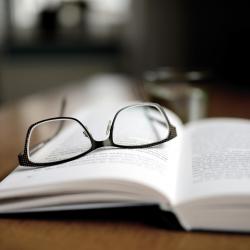How to Keep Your Data Safe on Public Wi-Fi Networks
Staying connected has become essential, and public Wi-Fi networks have made it easier than ever to access the internet while on-the-go. Whether you’re sipping coffee at a local café, waiting for a flight at an airport, or getting some work done at a public library, public Wi-Fi networks offer the convenience of connectivity without the need for mobile data. However, this convenience comes with a risk: public Wi-Fi networks are notoriously insecure and can expose your personal data to cybercriminals. Here are some key strategies to help keep your data safe when using public Wi-Fi.
1. Choose the Right Network
Before connecting to a public Wi-Fi, ensure that it’s legitimate. Cybercriminals often set up free Wi-Fi networks with names similar to legitimate ones to trick users into connecting. Confirm the name of the network with an employee or through official signage before connecting. Avoid networks that do not require a password or seem suspiciously generic, as these are often less secure.
2. Use a Virtual Private Network (VPN)
A VPN encrypts your internet traffic and helps protect your online activities from eavesdropping. By routing your connection through a private server, a VPN can help mask your IP address and make your browsing more secure, even over public Wi-Fi. Select a reputable VPN service that offers robust encryption standards and a no-log policy to ensure your data is kept private.
3. Enable Firewall and Antivirus Protection
Ensure your device’s firewall is turned on, as it acts as a barrier between your device and potential threats from the internet. Additionally, keep your antivirus software up-to-date to protect against malware that can exploit vulnerabilities in public Wi-Fi networks. Regular system scans are recommended to detect and remove any potential threats.
4. Avoid Sensitive Transactions
When connected to public Wi-Fi, avoid accessing sensitive information such as online banking or entering personal details on websites. Cybercriminals can use techniques such as man-in-the-middle attacks to intercept data being exchanged over public networks. If you must access sensitive information, use your mobile data connection or a VPN.
5. Use HTTPS Connections
Websites using HTTPS encrypt the data exchanged between your browser and the website server, making it harder for attackers to intercept your information. Before submitting any information online, check that the website uses HTTPS (look for a padlock icon in the address bar). Many modern browsers also alert you if a site isn’t secure.
6. Disable Sharing Settings
When connected to a public network, disable any file or device sharing features on your device to prevent unauthorized access. On Windows, you can do this by selecting the "Public" network setting, which disables discovery, sharing, and certain other network features. Mac users can disable these in the "Sharing" section of their System Preferences.
7. Log Out After Use
Always log out from websites and applications after you’re done using them, especially on a public network. Logging out ensures that your session cannot be hijacked by someone else using the same network, a common tactic employed by hackers.
8. Keep Software Updated
Software updates often include fixes for security vulnerabilities, so keeping your operating system and applications up-to-date is crucial. Enable automatic updates where possible to ensure you're always running the latest, most secure versions of your software.
Conclusion
Public Wi-Fi networks are a boon for those needing internet access on-the-go, but they come with considerable security risks. However, by implementing these strategies, you can significantly reduce the likelihood of falling victim to cybercriminal activity. Always remain vigilant and prioritize your online safety to keep your personal data secure when using public Wi-Fi.