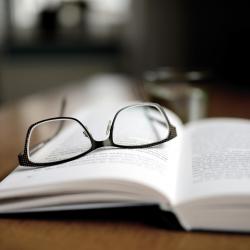The Dangers of Using Free Software and How to Stay Protected
The allure of free software is undeniable. With a seemingly endless variety of applications available at no cost, from productivity tools to entertainment software, it's easy to understand why individuals and businesses are drawn to these offerings. However, the adage "nothing in life comes free" often holds true in the digital realm. This article explores the potential dangers of using free software and provides guidance on how to mitigate associated risks.
The Hidden Costs of Free Software
-
Privacy Concerns:
Free software often comes with hidden terms. Users may unknowingly agree to share personal information when they overlook privacy policies that are typically buried within user agreements. This data can be sold to third parties, leading to issues like targeted advertising or worse, identity theft. -
Malware and Viruses:
Some free software can be a disguise for malicious software. Malware, such as viruses, ransomware, and spyware, can be inadvertently downloaded and installed alongside the desired application. These can damage systems, steal sensitive information, or lock users out of their devices until a ransom is paid. -
Lack of Support and Updates:
Free software might not come with the assurance of support services or regular updates. Without updates, any vulnerabilities or bugs may be exploited by hackers, leaving your devices and data exposed to potential security breaches. -
Bundled Software and Adware:
Free applications often come bundled with additional programs or adware. These can clutter your device, slow it down, or annoy users with endless pop-up advertisements. Some bundled software might also track user behavior without explicit consent. -
Intellectual Property Issues:
Sometimes, free software can infringe on intellectual property rights, knowingly or unknowingly incorporating patented technology or copyrighted material without proper authorization. Users engaging with such software might inadvertently find themselves in legal trouble.
Staying Protected While Using Free Software
-
Read the Fine Print:
Always read the end-user license agreement (EULA) and privacy policy before downloading any free software. Understanding what data is collected and how it is used is crucial in making informed decisions. -
Use Trusted Sources:
Only download software from reputable websites or app stores. Avoid downloading applications from unknown sources, which may carry a higher risk of malicious content. -
Employ Security Software:
Use robust antivirus and anti-malware programs to regularly scan your devices for threats. Keep this software updated to recognize the latest threats effectively. -
Keep Software Updated:
Ensure that both your operating system and any installed software are regularly updated to close security vulnerabilities that could be exploited by cybercriminals. -
Be Skeptical of Permissions:
When installing software, scrutinize the permissions it requests. If a simple application asks for access to contacts or camera, be wary and consider if such permissions are genuinely necessary. -
Use Sandboxing Tools:
Consider using sandboxing tools to safely test new software before fully integrating it into your system. This can help contain potential malware and prevent it from spreading across your device. -
Regular Backups:
Maintain regular backups of your data. This ensures that in the event of an attack or system failure, you’ll have a copy of your important information, minimizing potential losses. -
Research and Reviews:
Prior to downloading any software, take the time to research and read reviews. Other users’ experiences can provide valuable insights into potential risks and issues associated with the software.
In conclusion, while free software offers numerous benefits and can be an excellent resource, users must remain vigilant to avoid potential pitfalls. By taking proactive measures and maintaining an informed approach, the risks associated with free software can be significantly reduced, allowing users to enjoy the advantages without compromising on security or privacy.