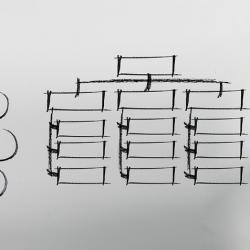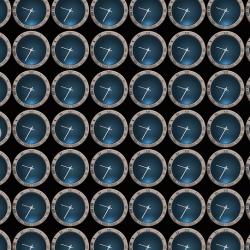How to Use Trello for Personal Productivity and Task Management
Today managing personal productivity effectively is more crucial than ever. As tasks pile up and deadlines loom, individuals often find themselves overwhelmed. Enter Trello, a versatile task management tool that streamlines your to-do list into a visual masterpiece, transforming disorganized chaos into an organized flow. Whether you're a student, professional, or a multitasking parent, Trello can elevate your productivity game. Here’s how to harness the power of Trello for personal productivity and task management.
Understanding Trello: The Basics
Trello is an online tool based on the Kanban methodology, allowing users to organize tasks visually. It excels in providing a simple yet powerful interface where tasks (known as cards) are arranged on boards and categorized into lists. Each board can represent a different project or area of your life, such as work, personal development, or home projects.
Step-by-Step Guide to Getting Started
1. Create Your Trello Account
- Begin by signing up for a free Trello account. There are paid plans available, but the free version offers plenty of functionality for personal use.
2. Set Up Your First Board
- Once you log in, start by creating a new board. Name it appropriately; you might call your first board "Personal Productivity" or "Weekly Tasks."
3. Organize with Lists
- Within each board, you can create lists to categorize your tasks. Common list names might include “To Do,” “In Progress,” and “Completed.” However, customize these based on your workflow, such as “Urgent,” “Weekdays,” or “Goals.”
4. Add and Manage Cards
- Create cards for each task. A task could be anything from “Grocery Shopping” to “Submit Project Report.” Cards can be moved across lists as your tasks progress, providing a visual signal of your progress.
Maximizing Trello’s Features for Productivity
1. Labels and Checklists
- Color-coded labels can categorize tasks by priority, deadline, or type. For instance, red for urgent tasks or green for personal development tasks.
- Checklists within cards can break down a complex task into manageable steps, enhancing task clarity.
2. Due Dates and Reminders
- Trello allows you to assign due dates to tasks, ensuring timely completion. Enable reminders so you receive notifications as deadlines approach.
3. Card Details and Attachments
- Add detailed descriptions, comments, or attachments to cards. This feature is useful when tasks require additional information or collaboration with others.
4. Power-Ups
- Trello offers Power-Ups to integrate additional features. For personal productivity, consider Power-Ups like Calendar (for a timeline view of your tasks) or Google Drive (to attach documents directly from your Drive).
Personal Productive Strategies with Trello
1. The Pomodoro Technique
- Use Trello to manage Pomodoro sprints by setting up a board dedicated to this technique. List out tasks and move them into “In Progress” during focus sprints, then move to “Completed” as they finish.
2. Daily and Weekly Reviews
- Schedule a regular review session with Trello to assess your task list, shift priorities, and plan your week. Use this time to archive completed tasks, which declutters your boards and visualizes progress.
3. Goal Setting and Tracking
- Dedicated boards or lists for your short-term and long-term goals help keep track of progress and motivate you toward accomplishments. Regularly updating these keeps you aligned with personal objectives.
Conclusion
Trello is more than just a task management tool; it is a personal productivity powerhouse. It provides a flexible, visual way to organize tasks, making it easier to focus on what matters. By setting up your Trello system thoughtfully and utilizing its array of features, you can transform how you manage tasks and achieve personal productivity. Start small, experiment with different setups, and let Trello evolve into an indispensable part of your productivity toolkit. Get started today, and watch your productivity soar.