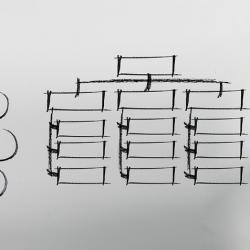Best Photo Editing Apps for Professional-Looking Images
Photography is as much about the post-production process as it is about capturing the perfect shot. Whether you're a professional photographer or an enthusiastic amateur, the right photo editing apps can elevate your images to new heights and give them a polished, professional look. From subtle adjustments to complete transformations, here’s a roundup of the best photo editing apps available today that can help you achieve stunning results.
1. Adobe Lightroom
Adobe Lightroom stands at the top of the list, favored by professionals worldwide for its comprehensive suite of editing tools. Known for its clean, user-friendly interface, Lightroom provides powerful features for adjusting exposure, color, and tone with incredible precision. It supports RAW photo editing, allowing maximum editing flexibility, and seamlessly integrates with other Adobe Creative Cloud applications, like Photoshop. Lightroom's mobile app is equally robust, providing on-the-go editing capabilities to create professional-looking images from anywhere.
2. Snapseed
Snapseed, developed by Google, is a fantastic option for both beginners and seasoned photographers looking for high-quality results on mobile devices. It boasts an impressive collection of editing tools like filters, brushes, and a healing tool for removing unwanted elements. One of Snapseed’s standout features is its "Selective Adjust" tool, which allows precise alterations to specific parts of your image. Additionally, its intuitive interface makes it easy to understand and use, even for novices.
3. VSCO
VSCO is not just a photo editing app but also a social media platform catering to creative individuals. It's particularly popular among Instagram users for its wide variety of beautiful, film-like filters, which can give your photos a unique, artistic flair. VSCO also offers advanced editing tools for fine-tuning your images, including features for adjusting exposure, contrast, and saturation. Its community-focused approach makes it ideal for those who love sharing and exploring new visual ideas.
4. Adobe Photoshop Express
Adobe Photoshop Express is a simplified, mobile-friendly version of the renowned Photoshop software. This app is perfect for quick edits and is equipped with a range of filters and adjustments to give your images a professional touch. It features functionalities like blemish removal, red-eye correction, and even collage creation. The app’s simple, intuitive design makes it ideal for users who want advanced Photoshop capabilities without the complexity of the desktop version.
5. Pixlr
Pixlr offers a versatile platform for both basic and advanced editing. The app comes with a myriad of effects, overlays, and filters, allowing for immense creative freedom. Pixlr's intuitive design makes it easy for anyone to dive into the editing process, and the app supports layers and masks, giving users the ability to perform complex edits smoothly. Its wide feature set is complemented by its versatility across various devices and browsers.
6. Affinity Photo
Affinity Photo is a powerful alternative to Adobe's suite, known for its high-quality, professional-grade features. It's particularly strong in areas like retouching, image composition, and color correction. Affinity Photo supports almost all common file types, including RAW and PSD, and is praised for its speed and responsiveness, even with large files. It's available on desktop and iPad, making it a flexible choice for photographers who prefer working across different platforms.
7. Afterlight
Afterlight is renowned for its ease of use combined with a comprehensive array of editing features. The app hosts a collection of high-quality filters and textures, along with precise tools for adjusting brightness, contrast, and composition. Afterlight also allows manipulation of curves and selective coloring, providing ample room for meticulous fine-tuning of images. This app is a great choice for those who prefer simple edits with powerful effects.
Conclusion
Choosing the right photo editing app can drastically influence how your images are perceived, transforming simple snapshots into works of art. Each of the apps listed above offers unique features and strengths, catering to a wide range of editing preferences and professional requirements. Whether you aim to make minor improvements or explore dramatic transformations, these apps provide all the tools necessary to create professional-looking images effortlessly.