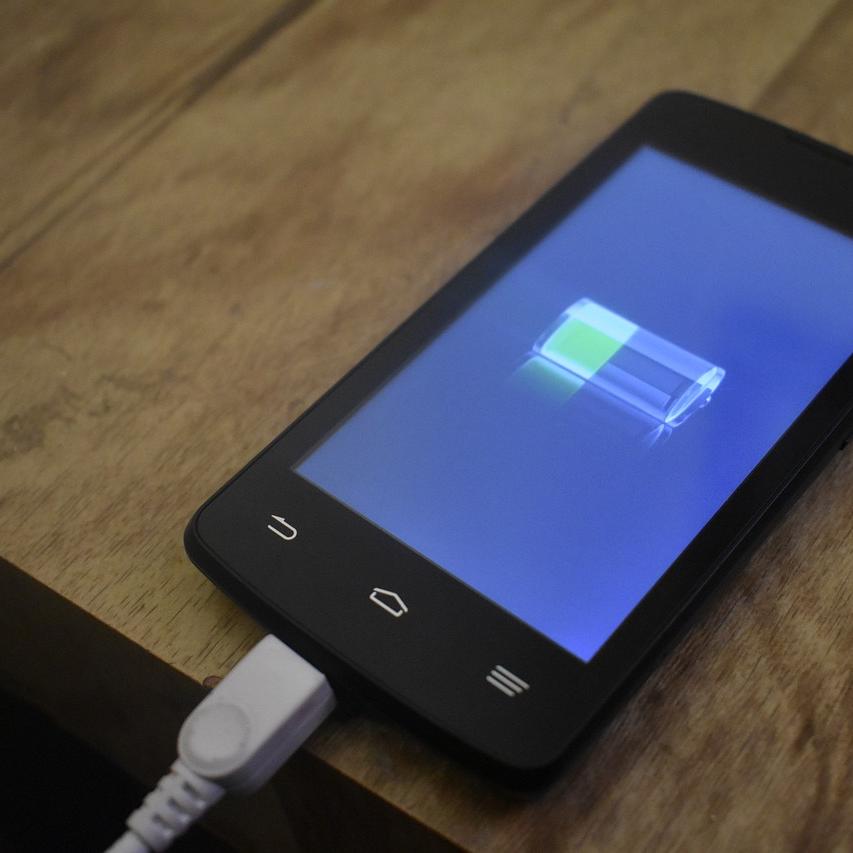How to Solve Battery Draining Issues on Your Smartphone
Smartphones have become an indispensable part of our lives. Whether for work, entertainment, or staying connected with loved ones, we rely heavily on our devices. However, there’s nothing more frustrating than watching your smartphone’s battery percentage plummet. If you’re trying to extend your smartphone’s battery life, here are some actionable tips to address battery draining issues.
1. Update Your Software
Manufacturers frequently release software updates that can enhance battery life by optimizing the system's power consumption. Check for any available updates and ensure your operating system is up-to-date. On most smartphones, you can find this option under Settings > System > Software Update.
2. Identify Battery-Draining Apps
Some apps are notorious for consuming battery life even when running in the background. Navigate to Settings > Battery (or Battery Usage) to review which apps are using the most power. If you spot apps consuming disproportionate amounts of energy, consider limiting their background activity or uninstalling them if they're unnecessary.
3. Optimize Screen Settings
Your smartphone’s display is one of the most significant power consumers. Here are a few ways to manage this:
-
Brightness Level: Reduce screen brightness manually or enable auto-brightness to let your phone adjust according to ambient light conditions.
-
Screen Timeout: Set your screen timeout to the shortest duration you’re comfortable with to ensure the display turns off quickly when not in use.
-
Dark Mode: For smartphones with OLED screens, enabling dark mode can conserve battery, as OLED screens use less power when displaying darker colors.
4. Disable Unnecessary Features
Many smartphone features consume power even when you're not actively using them. Here are some to consider disabling:
-
Location Services: Turn off GPS when it’s not needed, or configure apps to use location services only while in use.
-
Bluetooth and Wi-Fi: Keep these turned off when not actively used.
-
Vibration and Haptics: These features consume more power than simple ringtones. Use them sparingly.
5. Manage Background Activity
Restrict background data and activities to save battery life:
-
Use battery saver modes that limit background activities and reduce performance to save energy.
-
Disable background refresh for apps that don’t require real-time updates.
6. Monitor Battery Health
All lithium-ion batteries degrade over time, impacting performance and battery life. Most modern smartphones have a battery health monitoring tool that provides insights into battery capacity and performance.
On iPhones, navigate to Settings > Battery > Battery Health. Android users might need a third-party app to check detailed battery health information.
7. Adopt Good Charging Practices
Proper charging habits can extend battery lifespan:
-
Use official or certified chargers to ensure consistent power delivery.
-
Avoid charging your phone to 100% or letting it die completely regularly, as extreme states can stress the battery. Instead, try to keep it between 20% and 80%.
8. Consider Replacing the Battery
If battery draining issues persist despite these optimizations, it might be time to consider a battery replacement. Consult your phone’s manufacturer or a certified service provider for a safe battery replacement process.
Conclusion
Managing battery life is about finding the right balance between convenience and conservation. By implementing these strategies, you can significantly extend your smartphone battery's lifespan and performance, ensuring your device is always ready when you need it most. Remember, a slightly dimmer screen or fewer background updates may be a small price to pay for a few extra hours of use throughout the day.