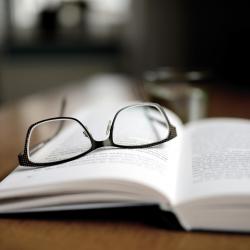Common Smartphone Problems and How to Solve Them
Smartphones have become an indispensable part of our lives, serving as communication devices, entertainment hubs, and productivity tools all in one. Despite their advanced capabilities, smartphones are not immune to problems. From battery issues to connectivity woes, users often experience a variety of challenges. However, many of these common problems have straightforward solutions. Below, we explore some prevalent smartphone issues and how you can resolve them effectively.
1. Battery Drain
Problem: One of the most common complaints is rapid battery drain. Over time, apps, settings, and usage habits can lead to decreased battery performance.
Solution:
- Screen Brightness: Lower your screen brightness or set it to auto-adjust.
- Background Apps: Close apps running in the background and disable background app refresh for non-essential apps.
- Battery Saver Mode: Enable battery saver mode to extend battery life during crucial times.
- App Management: Uninstall or disable apps that you rarely use and check for apps using excessive battery via settings.
- Software Updates: Ensure your device’s software is up to date as updates often include battery optimizations.
2. Slow Performance
Problem: Over time, smartphones can start to lag or perform slowly due to various reasons including app overload and outdated software.
Solution:
- Restart Device: A simple restart can clear temporary files and improve performance.
- Clear Cache: Regularly clear the cache of your apps to free up space and speed up processes.
- Storage Management: Delete unnecessary files, apps, and media to free up storage space.
- Software Updates: Keep your operating system and apps updated to benefit from performance improvements.
- Factory Reset: If all else fails, a factory reset can help, but make sure to back up your data first.
3. Connectivity Issues
Problem: Connectivity problems with Wi-Fi, Bluetooth, or mobile networks can be frustrating, affecting your ability to communicate and access the internet.
Solution:
- Toggle Connectivity: Turn the respective connectivity setting (Wi-Fi, Bluetooth, Mobile Network) off and on again.
- Restart Router/Device: Restart your router or the device you’re trying to connect to, and your smartphone.
- Forget and Reconnect: Forget the problematic network and reconnect to it.
- Airplane Mode: Turn on Airplane mode for a few seconds and then turn it off to reset connections.
- Network Settings Reset: As a last resort, reset your network settings, though you’ll need to re-enter Wi-Fi passwords afterwards.
4. App Crashes
Problem: Apps crashing unexpectedly can disrupt your workflow and become an annoyance.
Solution:
- Update Apps: Ensure all apps are updated to the latest version.
- Reinstall Apps: Uninstall and reinstall the app causing issues.
- Clear App Data and Cache: This can resolve issues stemming from corrupted data.
- Device Restart: A quick restart might resolve temporary app hiccups.
- Check for Compatibility: Make sure the app is compatible with your device and operating system.
5. Overheating
Problem: Smartphones can overheat due to prolonged use or intensive tasks, potentially causing long-term damage.
Solution:
- Avoid Direct Sunlight: Keep your phone out of direct sunlight and away from heat sources.
- Close Background Apps: Running many apps can increase the workload on your device, leading to heat.
- Remove Case: If your phone is overheating, removing the case can help dissipate heat.
- Use Genuine Chargers: Non-standard chargers or cables can contribute to overheating.
- Breaks During Gaming/Video: Take breaks during prolonged gaming or video streaming sessions.
Conclusion
While smartphones are powerful tools, they come with their own set of challenges. Understanding common issues and their solutions can help you maintain your device’s performance and longevity. Always remember to keep your data backed up and consult a professional if problems persist beyond basic troubleshooting. As technology continues to evolve, we can hope for even more resilient devices in the future.