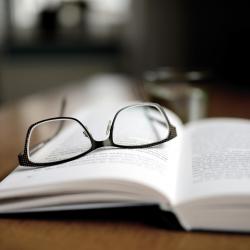Troubleshooting Common PC Performance Problems
Even the most advanced PCs can experience performance issues over time. Understanding and troubleshooting these common problems can save time, frustration, and potentially costly repairs. This article will explore some typical PC performance problems and provide practical solutions to address them.
1. Slow Startup
Causes:
- Too Many Startup Programs: Many applications are set to launch during startup, which can significantly slow down the boot time.
- Fragmented Hard Drive: Over time, files on your hard drive can become fragmented, making it take longer for your PC to access them.
Solutions:
- Manage Startup Programs: Use the Task Manager in Windows (Ctrl + Shift + Esc) or System Preferences in macOS to disable non-essential startup programs.
- Defragment Your Hard Drive: Use the built-in Disk Defragmenter tool in Windows to consolidate fragmented files. Note: This is mostly applicable to HDDs as SSDs do not need defragmentation.
2. Slow Performance During Use
Causes:
- Background Applications: Too many applications running simultaneously in the background can consume system resources.
- Insufficient RAM: If your system does not have enough RAM to handle current tasks, it may lead to sluggish performance.
Solutions:
- Close Background Applications: Use Task Manager or Activity Monitor to identify and close unnecessary background processes.
- Upgrade RAM: If feasible, upgrading your system’s RAM can provide a significant performance boost, especially for demanding tasks.
3. Frequent Crashes or Freezes
Causes:
- Overheating: Overheating can cause the system to shut down to prevent damage.
- Driver Issues: Outdated or corrupt drivers can lead to system instability.
Solutions:
- Ensure Proper Ventilation: Clean the internal components to remove dust buildup and ensure that the cooling systems are working efficiently.
- Update Drivers: Regularly check for updates for your hardware drivers, especially graphics and motherboard drivers.
4. Slow Internet Browsing
Causes:
- Cache Overload: Browsers store cache data to speed up loading, but excessive buildup can slow down performance.
- Malware: Malware can hijack your internet connection and degrade performance.
Solutions:
- Clear Cache and Cookies: Regularly clear your browser’s cache and cookies through the settings menu.
- Run Antivirus Scans: Use reputable antivirus software to scan for and remove malware.
5. Low Disk Space
Causes:
- Unnecessary Files: Accumulation of temporary files, system updates, and unused applications can quickly consume disk space.
- Large Files: Storing large media files can fill up your hard drive.
Solutions:
- Disk Cleanup: Use built-in tools like Disk Cleanup (Windows) or Storage Management (macOS) to remove unnecessary files.
- External Storage: Consider moving large files to an external hard drive or cloud storage.
Conclusion
PC performance issues can often be attributed to a few common causes. By understanding these potential problems and their solutions, users can maintain their systems more effectively. Regular maintenance, such as managing startup programs, clearing cache, and updating software, can go a long way in ensuring smooth and efficient PC performance. For persistent issues, consulting with a professional technician may be the best course of action. Remember, a well-maintained PC is not only faster but also more secure and reliable.